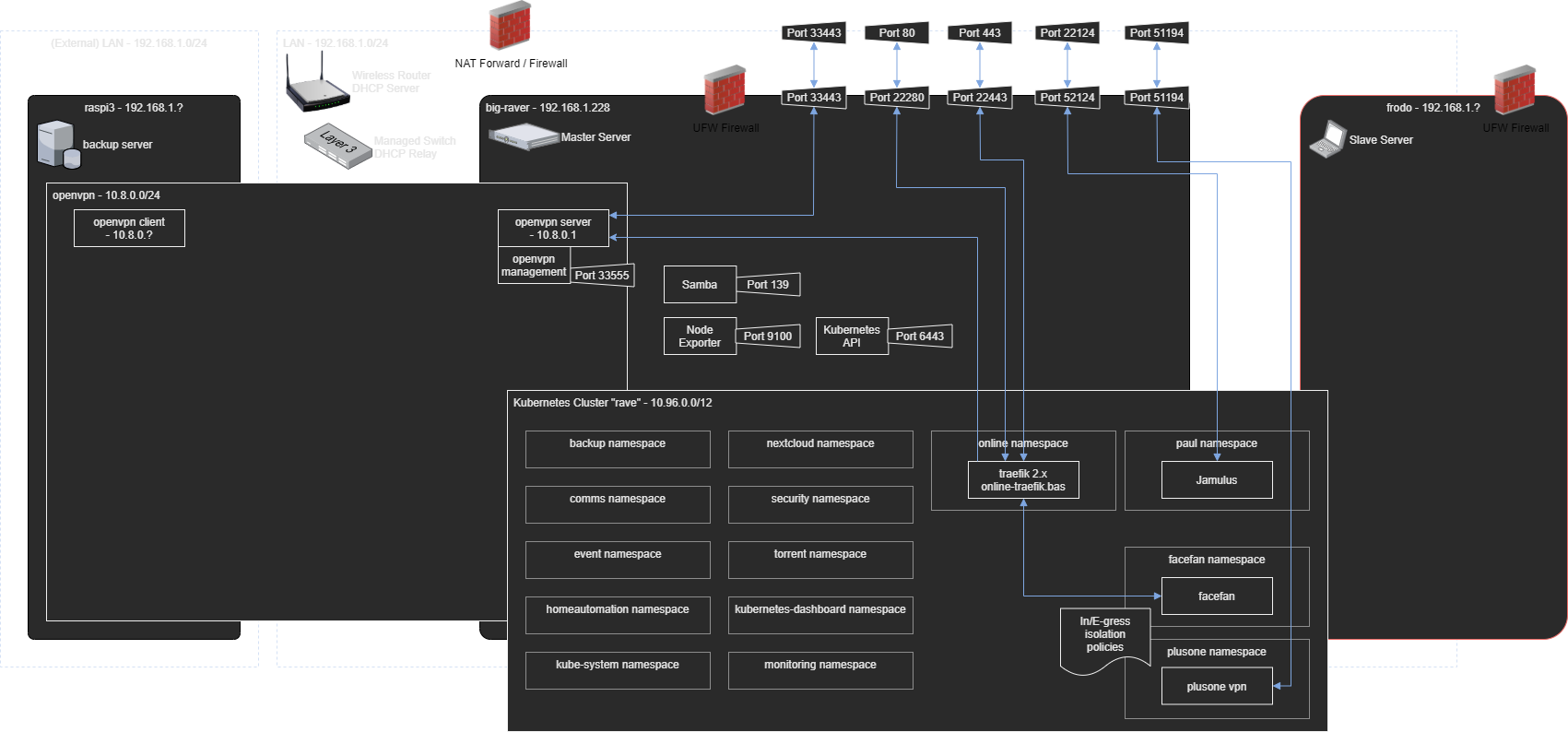Network Architecture
The network setup is of la1r.com is not a simple one, this due to several reasons:
- Multi-site setup, with servers on different locations, connected either directly or through vpn
- Multi-tenancy setup, multiple layers of access on the network need to be implemented
- Multiple vpn endpoints, this to connect the different tenants
- Multiple servers within a single Kubernetes cluster.
- Virtual network interfaces with virtual network policies in Kubernetes.
- Multiple networking hardware devices such as routers, managed switches and IOT devices.
To break down these complexities we can split the network architecture into two parts:
Network topology table
The following table summarizes all network cidrs and addresses
| Prefix | CIDR | IP | Target | vlan |
|---|---|---|---|---|
| 192.168 | 1.0/24 | Empty, not used, will indicate wrongly configured devices | - | |
| 192.168 | 2.0/24 | Common devices, laptops, phones, etc. | 1 | |
| 192.168 | 3.0/24 | IOT Devices with dedicated connection to server | 1 | |
| 192.168 | 4.0/24 | Network infrastructure, switches, routers, etc | 1 | |
| 192.168 | 4.0/24 | 4.1 | Router and DHCP Server | 1 |
| 192.168 | 4.0/24 | 4.2 | Central network switch | 1 |
| 192.168 | 4.0/24 | 4.3 | Access Point living room | 1 |
| 192.168 | 4.0/24 | 4.4 | Access Point office | 1 |
| 192.168 | 5.0/20 | Servers | 1 | |
| 192.168 | 5.0/20 | 5.1 | linux-wayne | 1 |
| 192.168 | 5.0/20 | 5.2 | 50centos | 1 |
| 192.168 | 5.0/20 | 5.3 | jay-c | 1 |
| 192.168 | 5.0/20 | 5.100 | haproxy VIP entrypoint Kubernetes | 1 |
| 192.168 | 6.0/24 | Kubernetes MetalLB services | 1 | |
| 192.168 | 6.0/25 | LAN Kubernetes MetalLB services | 1 | |
| 192.168 | 6.0/25 | 6.1 | LAN Traefik 2.x | 1 |
| 192.168 | 6.0/25 | 6.60 | Plex server | 1 |
| 192.168 | 6.0/25 | 6.61 | qBittorent | 1 |
| 192.168 | 6.0/25 | 6.71 | qBittorent listen | 1 |
| 192.168 | 6.0/25 | 6.62 | Radarr | 1 |
| 192.168 | 6.0/25 | 6.63 | Sonarr | 1 |
| 192.168 | 6.0/25 | 6.64 | Bazarr | 1 |
| 192.168 | 6.0/25 | 6.65 | Kubernetes Dashboard | 1 |
| 192.168 | 6.0/25 | 6.66 | Grafana | 1 |
| 192.168 | 6.0/25 | 6.77 | Log server | 1 |
| 192.168 | 6.0/25 | 6.88 | Tekton server | 1 |
| 192.168 | 6.0/25 | 6.90 | Consul LAN DNS (DNS UDP) | 1 |
| 192.168 | 6.0/25 | 6.91 | Consul LAN DNS (Admin UI backup) | 1 |
| 192.168 | 6.0/25 | 6.99 | DNS Blackhole (pihole) | 1 |
| 192.168 | 6.128/25 | Online Kubernetes MetalLB services | 1 | |
| 192.168 | 6.128/25 | 6.128 | Online Traefik 2.x | 1 |
| 10.244 | 0.0/16 | Kubernetes internal cidr | kubernetes.local | |
| 10.8 | 2.0/24 | Shared VPN access | openvpn shared | |
| 10.8 | 2.0/24 | 2.1 | Shared VPN server | openvpn shared |
| 10.8 | 4.0/24 | Private VPN access | openvpn private | |
| 10.8 | 4.0/24 | 4.1 | Private VPN server | openvpn private |
Technical Layer
TODO: Update diagram with new hardware
The Technical Layer is structured as follows:
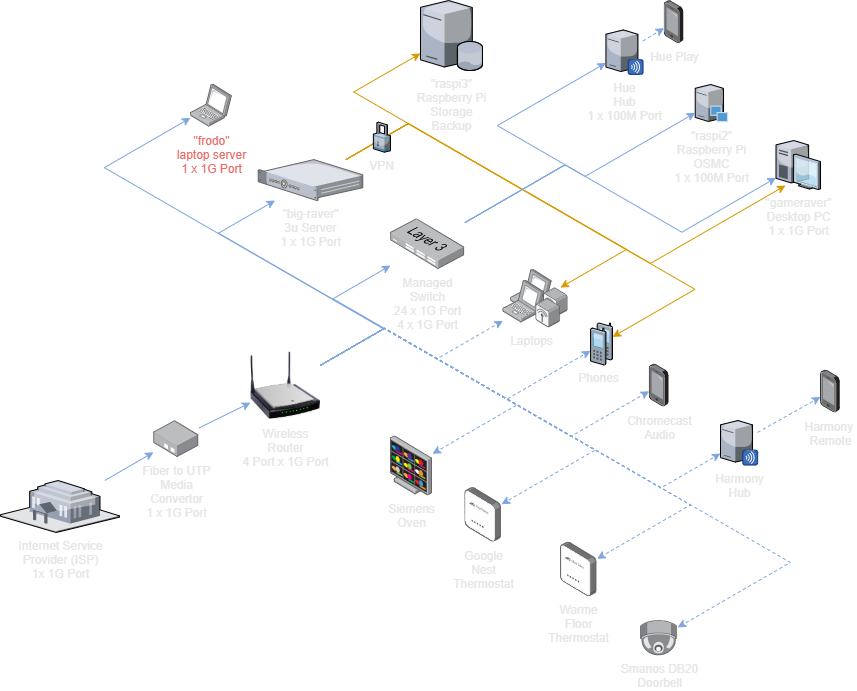
Network with WeaveWorks
Initially the decision was made to use flannel as network provider, since this is a pretty standard choice for many k8s implementations. Unfortunately this gave several networking, performance and upgrading issues over time, especially with our multi cpu architecture environment. After a tool selection process weave works came out best because:
- Substantial performance and stability improvements
- Capable of complex network segregation which flannel was not able to do
- Easy to setup, even if several sources on the way point out the opposite
- Bonus: Weave works supplies a fancy and comprehensive dashboard of your entire network
Data Layer
The Data Layer is structured as follows: